Daniel’s User documentation
Course: Multimedia & Human Computer Interaction
Course Code: COMP6341
Lecturer: Raymond Bahana, S.T., M.Sc.
Team Members
Daniel Juanda (2001586262)
Yosua Muliawan (2001599845)
- Main room / Living room / Stage 1 / Clean The Rooms!

Players will be spawned in the main room as a starting point. A dialogue will be encountered by the player, telling a short narrative about the game. The game will be started immediately after the player click the “PLAY !” button
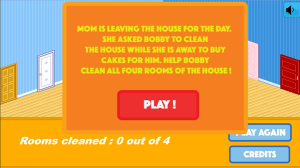
Dialog box players is showing at the start of the game
The player will be given free choice to hover around and which room to be entered by hovering the character into the nearby door.

Every time a player enters each room, a dialog box for instruction to play the game will be shown at the start of each room scene and a narrator audio will read the instruction in audio form to aid user not only in visual but in audio as well. The player will need to click the X button to close the box and start the game.

Layout of room 1

Layout of room 2

Layout of room 3

Layout of room 4
- Stage 2 / Collecting Trash!

On this stage, player’s objective is to catch all the falling trashes come from above the screen into a recycle bin by using Left and Right arrow keys. In order to complete this stage the player will be given 10 lives and must not lose the life before designated time is up, for every missed trash will reduce the player live by 1.

Layout of Stage 2 gameplay
- Stage 3 : Organising trash!

On the last stage of the game, player will be shown a brief instruction which type trashes for each bin.

Trash will be spread out on the layout, waiting the user to drag and drop each respective trash into appropriate bin
Right after all the trashes put into each bin, a layer will pop out telling the user has won the game and will be directed back to main menu.

